Two key factors that significantly impact SQL Server performance are statistics and query plans. Understanding and leveraging these concepts can help you identify and resolve performance bottlenecks, leading to faster query execution and improved overall system performance.
This article is part of my series on SQL Server Performance Optimization. It’s deep dive no #5, to be precise:
- Indexing
- QueryOptimization
- Database Design
- Hardware Resources
- Statistics and Query Plans <- you are here, in deep dive no #5
- Maintenance Tasks
- Monitoring and Tuning
In this article, we’ll explore the importance of statistics and query plans in SQL Server optimization and I’ll give you a guide on how to effectively utilize them for better performance.
Why Statistics and Query Plans Matter
- Accurate Statistics: SQL Server relies on statistics to make informed decisions about query execution. Statistics provide information about the distribution and density of data in tables and indexes. The query optimizer uses these statistics to estimate the cost and choose the most efficient execution plan for a given query. Inaccurate or outdated statistics can lead to suboptimal query plans and poor performance.
- Optimal Query Plans: Query plans represent the sequence of steps and operations that SQL Server uses to execute a query. The query optimizer generates query plans based on various factors, including statistics, available indexes, and system resources. An optimal query plan ensures that the query is executed efficiently, minimizing resource utilization and maximizing performance.
- Performance Troubleshooting: Analyzing query plans and statistics helps identify performance bottlenecks and inefficiencies in your SQL Server queries. By examining query plans, you can detect issues such as missing indexes, inefficient join operations, or suboptimal execution strategies. Statistics provide insights into data distribution and can help you understand why the query optimizer chooses a particular plan.
Guide to Leveraging Statistics and Query Plans
- Update Statistics Regularly:
- Ensure that your database statistics are up to date by regularly running the
UPDATE STATISTICScommand or enabling auto-update statistics. - Consider updating statistics after significant data modifications or when query performance degrades unexpectedly.
- Use the
sp_updatestatssystem stored procedure to update statistics for all tables and indexes in a database.
- Analyze Query Plans:
- Use SQL Server Management Studio (SSMS) or other tools to view and analyze query execution plans.
- Examine the graphical representation of the query plan to understand the flow of data and the operations performed.
- Look for warning icons or high-cost operators that may indicate performance issues.
- Pay attention to the estimated versus actual row counts and identify any discrepancies that may suggest outdated statistics.
2. Identify Missing Indexes:
- Analyze query plans to identify missing indexes that could improve query performance.
- Look for table scans or clustered index scans that can be replaced with more efficient index seeks.
- Use the Database Engine Tuning Advisor (DTA) or the
sys.dm_db_missing_index_detailsdynamic management view to get recommendations for missing indexes.
3. Optimize Query Structure:
- Review the query structure and optimize it based on the insights gained from query plans and statistics.
- Rewrite queries to eliminate unnecessary joins, subqueries, or complex calculations.
- Use appropriate indexes to support efficient data retrieval and filtering. We’ve already covered that in this series, feel free to go back or search my blog for recap.
- Consider using query hints (like OPTION RECOMPILE) or table hints (like WITH NOLOCK to allow for faster, potentially dirty reads) to guide the query optimizer when necessary.
4. Monitor and Tune Performance:
- Regularly monitor SQL Server performance using tools like SQL Server Profiler, Extended Events, or Dynamic Management Views (DMVs).
- Identify queries that consume significant resources or have long execution times. DbExpert.AI is extremely good at this. Check out our software tool.
- Analyze the query plans and statistics for these problematic queries and apply optimizations accordingly.
- Continuously monitor and fine-tune your queries based on the changing workload and performance requirements.
5. Maintain Healthy Statistics:
- Ensure that your database has a well-defined maintenance plan that includes regular statistics updates.
- Consider using the
AUTO_CREATE_STATISTICSandAUTO_UPDATE_STATISTICSdatabase options to automatically manage statistics. - Monitor statistics using DMVs like
sys.dm_db_stats_propertiesto identify outdated or missing statistics.
By following this guide and leveraging statistics and query plans effectively, you can significantly improve the performance of your SQL Server queries. Remember that performance optimization is an iterative process, and it requires continuous monitoring, analysis, and tuning.
Regularly review your query performance, analyze execution plans, and update statistics to ensure that your SQL Server is running optimally. By proactively managing statistics and query plans, you can identify and resolve performance bottlenecks, leading to faster query execution and improved overall system performance.
Our software tool, DbExpert.AI, is especially strong in analyzing and finding opportunities for fast Optimization. We’ll be there to help you get started with a free guidance call when you choose to take advantage of your free trial from the download section.
If you’d like us to help you make sure you’re on the right path or if you run into performance issues and difficulties and would like an expert opinion, please check out our coaching packages or contact us and we’ll get back to you.
In any case, investing time in understanding and utilizing statistics and query plans will pay off in terms of enhanced SQL Server performance, reduced resource consumption, and improved user experience. Embrace these powerful tools and techniques to take your SQL Server optimization to the next level.
If this article was helpful to you then you’ll love my free Performance Optimization course for SQL Server. You can get it easily by signing up to it under the training section on DbExpert.ai.
Alright, that’s it for our deep dive no #5, “Statistics and Query Plans”. Next up is deep dive no #6 with “Maintenance Tasks”. Not the most exciting subject but definitely one of the most important ones that you really should not neglect. Good luck optimizing your SQL Server.

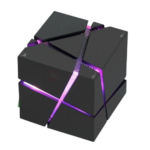
Comments are closed