Not the sexiest of subjects but definitely one you can not neglect…
Maintaining a well-tuned and optimized SQL Server environment is crucial for ensuring optimal performance, reliability, and data integrity. Regular maintenance tasks play a vital role in keeping your SQL Server instance running smoothly and efficiently. Neglecting these tasks can lead to performance degradation, increased storage consumption, and even data corruption.
You’re more than halfway through my detailed guide to SQL Server Performance Optimization – this Article is the 6th deep dive.
- Indexing
- QueryOptimization
- Database Design
- Hardware Resources
- Statistics and Query Plans
- Maintenance Tasks <- you are here
- Monitoring and Tuning
In this article, we’ll explore the significance of maintenance tasks in SQL Server optimization and provide a guide on how to implement and manage these tasks effectively.
Why Maintenance Tasks Matter
- Performance Optimization: Regular maintenance tasks, such as index reorganization and rebuilding, help optimize query performance by reducing fragmentation and ensuring efficient data access. By keeping indexes well-maintained, you can significantly improve query execution times and overall system responsiveness.
- Data Integrity: Maintenance tasks, such as database consistency checks and integrity checks, help identify and resolve data corruption issues. By regularly verifying the integrity of your databases, you can detect and fix problems early, preventing data loss and ensuring the reliability of your data.
- Storage Management: Over time, databases can accumulate unused space due to data modifications and deletions. Maintenance tasks, such as database shrinking and log file management, help reclaim unused space and prevent excessive storage consumption. By optimizing storage utilization, you can reduce costs and improve overall system efficiency.
- Disaster Recovery: Regular backup tasks are essential for protecting your data and ensuring business continuity. By implementing a robust backup strategy, you can minimize data loss in the event of a disaster or system failure. Maintenance tasks also include verifying the integrity of backups to ensure their reliability for restoration purposes.
Guide to Implementing Maintenance Tasks
- Identify Critical Maintenance Tasks:
- Index maintenance: Reorganize and rebuild indexes to reduce fragmentation and improve query performance.
- Database consistency checks: Perform regular DBCC CHECKDB runs to detect and resolve data corruption issues.
- Database backups: Implement a comprehensive backup strategy, including full, differential, and log backups.
- Statistics updates: Update statistics to ensure the query optimizer has accurate information for generating efficient execution plans.
- Log file management: Monitor and manage transaction log files to prevent excessive growth and optimize storage utilization.
2. Develop a Maintenance Schedule:
- Determine the frequency of each maintenance task based on your database size, workload, and business requirements.
- Consider the impact of maintenance tasks on system performance and schedule them during off-peak hours to minimize disruption.
- Establish a regular schedule for tasks like index maintenance, consistency checks, and backups.
- Automate maintenance tasks using SQL Server Agent jobs or maintenance plans to ensure consistent execution.
3. Use Maintenance Plans or Scripts:
- Utilize SQL Server Maintenance Plans to create and manage maintenance tasks through a graphical interface.
- Alternatively, develop custom T-SQL scripts or use third-party tools to perform maintenance tasks with more flexibility and control.
- Ensure that maintenance scripts are well-documented, tested, and version-controlled.
4. Monitor and Tune Maintenance Tasks:
- Regularly monitor the execution and performance of maintenance tasks using SQL Server logs, job history, and relevant DMVs.
- Analyze the duration, resource utilization, and impact of each maintenance task on system performance.
- Fine-tune maintenance task parameters, such as index rebuild thresholds or backup compression settings, based on performance metrics and system requirements.
- Continuously assess the effectiveness of maintenance tasks and adjust the schedule or scripts as needed.
5. Implement Proactive Monitoring:
- Set up alerts and notifications to proactively identify maintenance task failures, long-running tasks, or resource bottlenecks.
- Use monitoring tools, such as SQL Server Management Studio or third-party solutions, to track maintenance task execution and performance metrics.
- Regularly review maintenance task logs and reports to identify trends, anomalies, or areas for improvement.
- DbExpert.ai is probably the best tool for proactive monitoring and issue prevention – because that’s been our primary focus and mission.
6. Test and Validate Maintenance Tasks:
- Periodically test the integrity and reliability of backups by performing test restores in a non-production environment.
- Validate the effectiveness of index maintenance tasks by measuring query performance before and after execution.
- Verify the consistency and accuracy of database integrity checks by reviewing DBCC CHECKDB output and addressing any reported issues.
By following this guide and implementing a robust maintenance task strategy, you can ensure great performance, reliability, and data integrity of your SQL Server environment. Remember that maintenance tasks are an ongoing process, and they require regular monitoring, tuning, and adaptation to meet the evolving needs of your databases and workload.
Investing time and effort in developing and executing a comprehensive maintenance plan will pay off in terms of improved system performance, reduced downtime, and enhanced data protection. By proactively managing and optimizing your SQL Server through effective maintenance tasks, you can provide a stable and efficient database infrastructure that supports your business operations and lets your boss and you sleep at night.
DbExpert.ai, as the name suggests, is developing an AI-driven tool to help automate a lot of these tasks and to protect you from outage through proactive monitoring. Our experts and myself are also available to help secure and optimize your SQL Server and your Infrastructure. Contact us to take advantage of our products and services and stay tuned for the next Article on SQL Server optimization where I’ll go deep into Monitoring and Tuning.
I hope you find this content helpful and invite you to sign up for my free course on SQL Server Optimization.
Write soon.

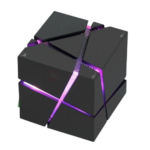
Comments are closed