Ensuring optimal performance of your SQL Server environment is an ongoing process that requires continuous monitoring and tuning. By proactively monitoring SQL Server performance and identifying bottlenecks, long-running queries, and resource-intensive operations, you can make informed decisions to fine-tune your database configuration and optimize query performance.
This article is part of my series of deep dives into the main aspects of SQL Server Performance Optimization:
- Indexing
- QueryOptimization
- Database Design
- Hardware Resources
- Statistics and Query Plans
- Maintenance Tasks
- Monitoring and Tuning <- you are here
In this article, we’ll explore the key strategies and tools for monitoring and tuning SQL Server performance, including SQL Server Profiler, Dynamic Management Views (DMVs), and Extended Events.
The Importance of Monitoring and Tuning
- Identifying Performance Bottlenecks: Monitoring SQL Server performance helps you identify bottlenecks that can impact system responsiveness and user experience. By detecting long-running queries, blocking processes, or resource contention, you can focus your optimization efforts on the areas that matter most. DbExpert.ai excels here, if I may say so myself 😉
- Optimizing Resource Utilization: Continuous monitoring allows you to assess the utilization of critical resources such as CPU, memory, and disk I/O. By analyzing resource usage patterns, you can identify opportunities to optimize resource allocation, such as adjusting memory configuration or distributing workload across multiple servers.
- Improving Query Performance: Monitoring query execution and identifying problematic queries is crucial for optimizing overall system performance. By analyzing query execution plans, identifying missing indexes, and tuning query structure, you can significantly reduce query response times and improve database efficiency. We’ve got a powerful recommendation tool for that in the download section.
- Proactive Issue Detection: Regular monitoring enables proactive detection of potential issues before they escalate into major problems. By setting up alerts and thresholds for key performance indicators (KPIs), you can promptly respond to performance degradation, resource bottlenecks, or abnormal behavior. DbExpert.ai UpTime tool does this for you and proactively warns you about issues before they occur.
Tools for Monitoring and Tuning
- SQL Server Profiler:
- SQL Server Profiler is a graphical user interface tool that allows you to capture and analyze SQL Server events in real-time.
- It provides detailed information about query execution, including duration, CPU usage, and I/O operations.
- With SQL Server Profiler, you can identify slow-running queries, analyze deadlocks, and diagnose performance issues.
- However, note that SQL Server Profiler can introduce overhead and should be used cautiously in production environments.
2. Dynamic Management Views (DMVs):
- DMVs are a set of built-in views that provide real-time information about SQL Server performance and configuration.
- They offer insights into various aspects of SQL Server, such as query execution statistics, index usage, wait statistics, and resource utilization.
- By querying relevant DMVs, you can gather valuable performance metrics and identify areas for optimization.
- Some commonly used DMVs for performance monitoring include
sys.dm_exec_query_stats,sys.dm_db_index_usage_stats, andsys.dm_os_wait_stats.
3. Extended Events:
- Extended Events is a lightweight and highly configurable monitoring framework introduced in SQL Server 2008.
- It allows you to capture and analyze various SQL Server events, including query execution, errors, and system health.
- Extended Events provides granular control over event collection, allowing you to focus on specific areas of interest.
- You can create custom event sessions, define filters and actions, and analyze captured data using the SQL Server Management Studio or the
sys.fn_xe_file_target_read_filefunction.
4. DbExpert.ai UpTime:
- Your DBA assistant AI that never sleeps
- Uses the tools above and much more information to monitor your system
- Light on resources including processor and storage
- Highly customizable, self-improving over time
- Super intuitive and actionable reports and recommendations
- Free trial available from the download section of this website
Tuning Strategies
- Query Optimization:
- Analyze query execution plans using tools like SQL Server Management Studio or SentryOne Plan Explorer.
- Identify inefficient query patterns, such as table scans, index scans, or excessive joins.
- Optimize queries by rewriting them, adding appropriate indexes, or using query hints when necessary.
- Consider using query store to track query performance over time and identify regressions.
2. Index Tuning:
- Regularly review index usage statistics and identify missing or underutilized indexes.
- Create appropriate indexes to support frequently executed queries and improve query performance.
- Monitor index fragmentation and rebuild or reorganize indexes as needed to maintain optimal structure.
- Be cautious not to over-index, as excessive indexes can impact insert, update, and delete operations.
3. Resource Optimization:
- Monitor CPU, memory, and disk I/O utilization using DMVs or performance counters or our DbExpert.ai tool.
- Optimize memory configuration by setting appropriate values for
max server memoryandmin server memory. - Ensure that the SQL Server instance has sufficient CPU cores and allocate them effectively across workloads.
- Implement proper disk configuration, such as separate drives for data, logs, and tempdb, to minimize I/O contention.
- Our DbExpert.ai tool will identify any issues here automatically and recommend solutions.
4. Database Configuration Tuning:
- Review and optimize database configuration settings based on your workload requirements.
- Adjust settings such as
max degree of parallelism,cost threshold for parallelism, andoptimize for ad hoc workloadsto improve query performance. - Enable and configure features like database compression, partitioning, and in-memory OLTP when applicable.
- Regularly update database statistics to ensure accurate query optimization decisions.
5. Continuous Monitoring and Feedback Loop:
- Establish a regular monitoring routine to collect performance metrics and identify trends over time.
- Set up alerts and notifications for critical performance thresholds to proactively address issues.
- Analyze monitoring data and provide feedback to development teams for query and application optimization.
- Continuously refine your monitoring and tuning strategies based on the evolving needs of your SQL Server environment.
- All of these, DbExpert.ai does automatically. Today our tool already does it much better than any of our human DBAs and we’re constantly improving it.
By implementing effective monitoring and tuning strategies, you can proactively identify and resolve performance issues, optimize resource utilization, and ensure a smooth and responsive SQL Server environment. Remember that performance optimization is an iterative process that requires ongoing effort and adaptation to meet the changing demands of your applications and users.
Invest in learning and utilizing the tools and techniques discussed in this and my other articles, such as SQL Server Profiler, DMVs, and Extended Events, to gain deep insights into your SQL Server performance. By combining these tools with proven tuning strategies, you can unlock the full potential of your database system and deliver optimal performance to your end-users.
Alright, that concludes my little series on SQL Server Performance Optimization. I hope you’ve enjoyed it and found it helpful.
Happy optimizing!
p.s.:
If you’d like our help in optimizing your SQL Server performance, please contact us through our contact section. We have consulting and done-for-you solutions available.
p.p.s.:
Here at DbExpert.ai we’re laser-focused on building the best Database Expert AI possible. When it comes to root cause analysis, we haven’t seen anything that comes close to our system. Because our AI predicts issues and recommends solutions it is superior to traditional monitoring approaches in almost all cases that matter (outage prevention, performance optimization, root cause analysis, bottle neck analysis, choosing what queries to optimize and how to go about it etc.)
I invite you to get your free trial of DbExpert.ai today from the download section.

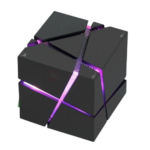
Comments are closed