When it comes to optimizing SQL Server performance, hardware resources obviously play a crucial role. The performance of your SQL Server instance is directly dependent on the underlying hardware infrastructure. Insufficient or poorly allocated hardware resources can lead to slow query execution, increased response times, and limited scalability. On the other hand, a well-configured hardware setup can significantly boost SQL Server performance and ensure smooth operation even under heavy workloads.
This article is deep dive no #4 of 7 and part of my series about SQL Server Performance Optimization:
- Indexing
- QueryOptimization
- Database Design
- Hardware Resources <- you are here, in deep dive no #4
- Statistics and Query Plans
- Maintenance Tasks
- Monitoring and Tuning
In this article, we’ll explore why hardware resources matter for SQL Server performance and provide a guide on how to ensure that your SQL Server has sufficient hardware resources allocated appropriately for optimal performance.
Why Hardware Resources Matter
- Processing Power: SQL Server relies on the CPU to execute queries, perform calculations, and process data. A powerful processor with multiple cores can handle complex queries efficiently and improve overall system responsiveness.
- Memory Allocation: SQL Server heavily relies on memory to store frequently accessed data, cache query plans, and support in-memory operations. Sufficient memory allocation helps minimize disk I/O, improves query performance, and enables faster data retrieval.
- Storage Performance: The speed and capacity of your storage system directly impact SQL Server’s ability to read and write data efficiently. Fast storage devices, such as solid-state drives (SSDs) or high-performance storage arrays, can significantly reduce I/O latency and improve query performance.
- Network Bandwidth: In a distributed environment or when dealing with large data transfers, network bandwidth becomes crucial. A high-speed and low-latency network infrastructure ensures fast data transmission between SQL Server instances and client applications.
Guide to Ensuring Sufficient Hardware Resources
- Assess Workload Requirements:
- Analyze your SQL Server workload to understand the resource demands of your application.
- Consider factors such as the number of concurrent users, query complexity, data volume, and expected growth.
- Use monitoring tools such as DBExpert.AI to gather performance metrics and identify resource bottlenecks.
2. Allocate Adequate CPU Resources:
- Ensure that your SQL Server instance has access to a sufficient number of CPU cores.
- Consider the nature of your workload and allocate CPU resources accordingly. OLTP (Online Transaction Processing) workloads typically benefit from faster cores, while DSS (Decision Support System) workloads can leverage multiple cores for parallel processing.
- Monitor CPU utilization and adjust the allocation based on performance metrics and scalability requirements. DBExpert.AI does this for you.
3. Provide Sufficient Memory:
- Allocate enough memory to SQL Server to accommodate the working set of your database.
- Consider the size of your databases, the number of concurrent users, and the complexity of queries when determining memory requirements.
- Monitor memory usage and adjust the allocation based on performance metrics and future growth projections. DBExpert.AI does this for you.
- Utilize SQL Server’s memory configuration options, such as max server memory and min server memory, to control memory allocation effectively.
4. Optimize Storage Performance:
- Choose high-performance storage devices, such as SSDs or high-speed storage arrays, for SQL Server data and log files.
- Ensure that the storage system provides sufficient IOPS (Input/Output Operations Per Second) to handle the I/O demands of your workload.
- Implement storage best practices, such as separate disks for data and log files, proper RAID configuration, and optimal sector alignment.
- Monitor I/O performance metrics and address any bottlenecks by optimizing storage configuration or adding additional storage capacity. DBExpert.AI does this for you.
5. Ensure Network Connectivity:
- Provide a high-speed and reliable network infrastructure for SQL Server communication.
- Ensure that the network bandwidth is sufficient to handle the expected data transfer volumes.
- Minimize network latency by optimizing network topology, using appropriate protocols, and configuring network settings properly.
- Monitor network performance metrics and address any bottlenecks or connectivity issues promptly. DBExpert.AI does this for you.
6. Regularly Monitor and Optimize:
- Continuously monitor SQL Server performance using built-in tools and third-party monitoring solutions such as ours, DBExpert.AI.
- Collect and analyze performance metrics, such as CPU utilization, memory usage, I/O throughput, and query response times.
- Identify resource bottlenecks and optimize hardware allocation based on the collected metrics and performance trends.
- Regularly review and adjust hardware resources to accommodate changing workload requirements and ensure optimal performance.
By following this guide and ensuring that your SQL Server has sufficient hardware resources allocated appropriately, you can lay a strong foundation for optimal performance. Remember, hardware resources are just one aspect of SQL Server performance optimization. It’s equally important to optimize all the other aspects that I cover in my 7 step guide (you’re in deep dive no #4).
Regularly monitor your SQL Server environment, analyze performance metrics, and make data-driven decisions to fine-tune your hardware resources. By proactively managing and optimizing your hardware infrastructure, you can ensure that your SQL Server instance delivers high performance, scalability, and reliability to meet the demands of your application.
I want you to succeed and for that we’re here to help. Our tool, DBExpert.AI, does all the monitoring and analysis that this article recommends, fully automatically. The tool also provides you with actionable recommendations. You can try it by downloading it from our downloads section.
If you’d like help optimizing your SQL Server and the comfort of knowing that you have experienced SQL Server experts in your corner, you can also contact us about our consulting offerings.
In any case I invite you to check out my free SQL Server performance optimization course and wish you lots of success.

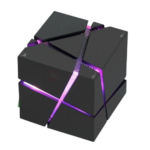
Comments are closed