Query optimization is a crucial aspect of database performance tuning. Inefficient queries can lead to slow response times, high resource utilization, and poor user experience. By optimizing T-SQL queries, you can significantly improve the performance and scalability of your database applications.
This Article is part of my series about SQL Server performance optimization. Query optimization is the 2nd deep dive in our journey to SQL Server optimization. Here’s the overview again:
- Indexing
- Query Optimization <- you are here, in deep dive no #2
- Database Design
- Hardware Resources
- Statistics and Query Plans
- Maintenance Tasks
- Monitoring and Tuning
As with so many subjects when it comes to SQL Server optimization, it is important to note that query optimization often involves tradeoffs. Sometimes, optimizing a query for faster execution might require additional storage space or memory. Other times, improving the performance of one query might negatively impact the performance of others. It’s essential to consider these tradeoffs and find the right balance based on your specific requirements.
Here’s a short guide on how to optimize T-SQL queries:
- Use appropriate indexes, as discussed in deep dive no #1 in this series:
- Create indexes on columns frequently used in WHERE, JOIN, and ORDER BY clauses.
- Consider covering indexes that include all columns needed by the query.
- Regularly review and maintain indexes.
2. Avoid using SELECT *:
- Specify only the required columns in the SELECT statement.
- Retrieving unnecessary columns can impact performance.
3. Use JOINs instead of subqueries:
- Whenever possible, use JOINs instead of correlated subqueries.
- JOINs are generally more efficient than subqueries.
4. Optimize WHERE clauses:
- Use simple and selective WHERE conditions.
- Avoid using functions or calculations in the WHERE clause.
- Use appropriate data types for parameters to enable index usage.
5. Minimize the use of cursors:
- Cursors can be resource-intensive. Use set-based operations instead.
- If cursors are necessary, optimize them by limiting the result set.
6. Use appropriate data types:
- Choose the smallest appropriate data type for columns.
- Avoid using VARCHAR(MAX) or NVARCHAR(MAX) unless necessary.
7. Optimize GROUP BY and DISTINCT:
- Use GROUP BY or DISTINCT only when required.
- Consider using alternative approaches like EXISTS or IN for better performance.
8. Avoid wildcard searches:
- Avoid using leading wildcards (e.g., ‘%value%’) in LIKE conditions.
- Leading wildcards prevent efficient index usage.
9. Parameterize queries:
- Use parameterized queries to avoid SQL injection and improve performance.
- Parameterized queries enable query plan caching and reuse.
10. Monitor and analyze query performance:
- Use SQL Server Profiler or Extended Events to capture query execution details.
- Analyze execution plans to identify performance bottlenecks.
- Use DMVs (Dynamic Management Views) to monitor query performance.
11. Regularly update statistics:
- Keep statistics up to date for accurate query optimization.
- Consider enabling auto-update statistics or manually update them periodically.
12. Optimize table design:
- Normalize tables to reduce redundancy and improve data integrity.
- Consider denormalizing tables for specific performance-critical queries, keeping in mind the tradeoffs involved.
Remember, query optimization is an ongoing process. Continuously monitor and fine-tune your queries based on the specific needs and characteristics of your database and workload. By making informed decisions and considering the tradeoffs, you can achieve the right balance between performance, maintainability, and resource utilization.
That’s it for query optimization. If you’d like help feel free to reach out. We’re obsessed with Databases and happy to find a consulting solution with you that fits your needs and budget.
To continue learning SQL Server performance please be aware that this is only the 3rd of a total of 9 articles. The series started with a 7-step guide and we’re now in the deep dive on the 2nd step.
To get the most out of your SQL Server, please sign up to my free course on SQL Server Optimization.
Next up we’ll deep dive into Database Design. There’s obviously a lot to know but we’ll break it down nicely.

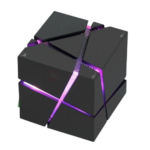
Comments are closed