If your SQL Server performance isn’t as strong as you’d like it to be, then this article can be an important roadmap for you.
This is the first article in a series on SQL Server Performance Optimization. In this article I’ll outline the 7 steps as a general overview.
Then we will go in depth on those 7 steps with 7 deep-dive articles, one for each steps:
- Indexing
- Query Optimization
- Database Design
- Hardware Resources
- Statistics and Query Plans
- Maintenance Tasks
- Monitoring and Tuning
In large projects a lot can be done with stored procedures and their optimization and many techniques can reduce or eliminate blocking and deadlocks without needing to talk to frontend folks and without changing logic at all. So stay tuned for the bonus article.
So here’s your 7-step-guide for SQL Server performance optimization:
- Indexing: Create appropriate indexes on frequently queried columns to improve query performance. Ensure that the indexes are well-designed and regularly maintained.
- Query Optimization: Analyze and optimize your SQL queries. Use techniques like parameterization, avoiding wildcard searches, and minimizing the use of cursors and loops.
- Database Design: Normalize your database schema to reduce redundancy and improve data integrity. Use appropriate data types and constraints to ensure data consistency.
- Hardware Resources: Ensure that your SQL Server has sufficient hardware resources, including CPU, memory, and disk I/O. Monitor resource utilization and allocate resources appropriately.
- Statistics and Query Plans: Keep your database statistics up to date using the
UPDATE STATISTICScommand. Regularly review and optimize query execution plans using tools like the Query Optimizer and Execution Plan Cache. - Maintenance Tasks: Implement regular database maintenance tasks, such as index rebuilding, statistics updates, and database backups. Use SQL Server Maintenance Plans or custom scripts to automate these tasks.
- Monitoring and Tuning: Continuously monitor SQL Server performance using tools like SQL Server Profiler, Dynamic Management Views (DMVs), and Extended Events. Identify bottlenecks, long-running queries, and resource-intensive operations. Fine-tune your database configuration and query performance based on the monitoring insights.
By following these steps and regularly monitoring and optimizing your SQL Server environment, you can significantly improve the performance and responsiveness of your database applications.
Now this is obviously a very general roadmap so that’s why there’s a series of articles on every single one of these steps. So keep on reading and sign up to get my free SQL Server performance optimization course by e-mail.

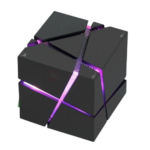
Comments are closed